The WMI Provider Host process is a crucial component of the Windows operating system. It typically runs in the background while you perform other tasks.
Its main job is to allow other programs on your computer to request system-related information.
Typically speaking, the program shouldn’t use up numerous system resources, but it could be pretty intense on CPU usage if another process on your computer behaves erratically.
WMI is short for “Windows Management Instrumentation,” a Windows feature providing a standard way for programs and scripts to obtain data regarding your system.
WMI Providers return the required information whenever they are requested.
The tool is helpful for companies that centrally administrate PCs, particularly as the data can be requested via custom script and be displayed in administrative consoles.
However, some apps can request information about your system via the WMI interface, even on your home PC.
CPU Usage Explained
The service shouldn’t usually require too much CPU power, as it typically is idle.
It sometimes uses some CPU brains when other bits of software or scripts on your computer requests information via WMI, but that is expectable.
High CPU usage is often a telltale sign that other apps are requesting system-related information via WMI.
However, if your CPU usage stays too high for extended amounts of time, that is a sign that something is working improperly. The WMI Provider Host shouldn’t be relying on CPU power for too long.
To clear the problem, you can restart the Windows Management Instrumentation service as there is a chance that the WMI app is just stuck in a loop state.
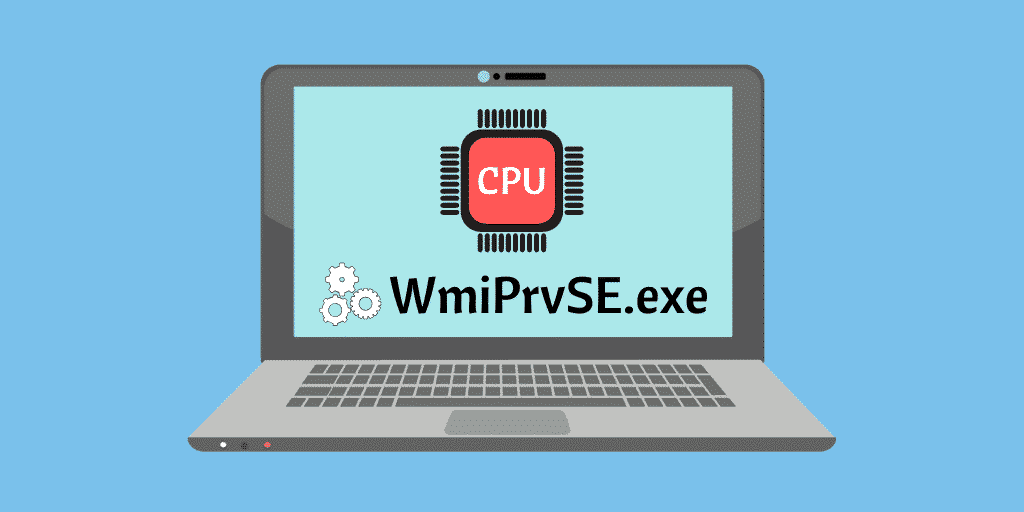
Leave a Reply