We all know it was easier before: you could share your games with your friends and family simply by borrowing them. But what about now? Since everything has become digital, we cannot really share games with our friends anymore. Except…Sony made it easier for us. Sony PlayStation allows game sharing with friends with a great feature that’s bound to change the way we play games. Share Play is available for a better gaming experience.
All you need is a PlayStation Plus subscription. However, there are some limitations. You can share the game as many times as you’d like, but only two people can play at the same time. This is a small price to pay, to be honest, and we’re okay with that.
We have written this article to tell you how to share your game on PS4. In just a few steps, you’re bound to meet endless gaming possibilities.
First things first:
- On the console, you want to share the game from, log in to your account.
- Then, tap on Settings, and go to Account Management.
- Select Activate as Your Primary PS4
- Tap on Activate again
You will probably need to deactivate your own PS4 console as being your primary if you can’t activate your friend’s PlayStation.
But keep in mind
After you get a PS4 Plus or a PS5, you will have to restart all of these functions. Then, you will need to ask your friend with whom you’ve shared your library to deactivate their console as your account’s primary system. After leveling up, you can enable the game sharing feature again, just like the first time.
There is one option which you can only use once in 6 months. You can deactivate the console remotely, but be aware when using this tool. If you don’t have access to your primary console, then the people you’ve shared your library won’t have access to, either. If your internet does not work, then nothing will be saved during this time, not for you or your friends.





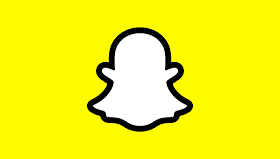
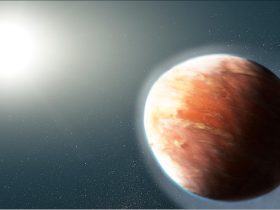
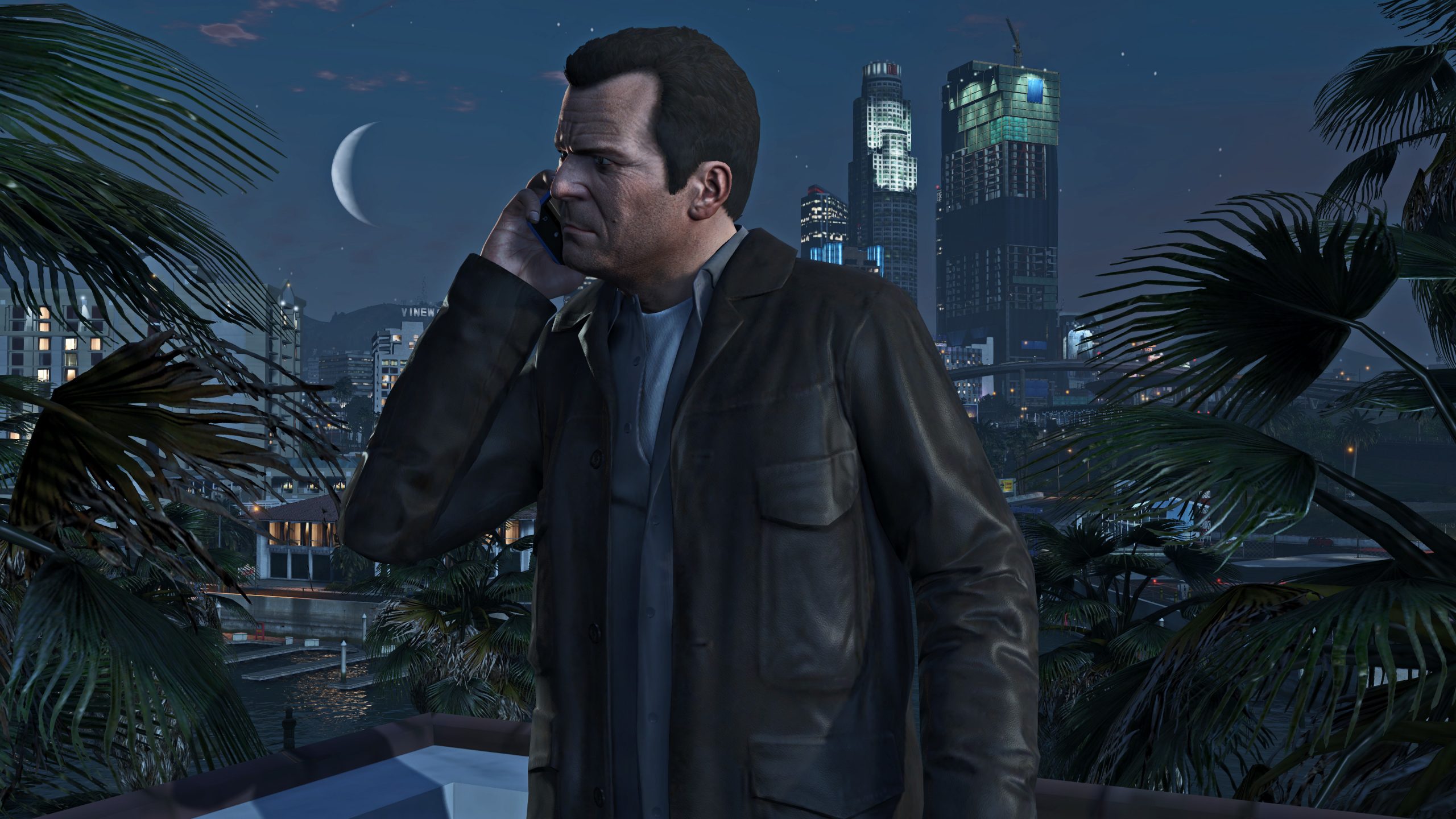
Leave a Reply